ePanchayat - Suite of Applications for PRIs. Government of Telangana. Zilla Praja Parishad-General Provident Fund. G2E-Services- Subscriber Login Telanagna Employees and Teachers may Download their ZP GPF Annual Statements Download from the official website https://epanchayat.telangana.gov.in/zpgpf/ every fiancial year after the officials made available to Download. Here is the official web portal to Download TS ZPGPF Slips by the old Pension system Employees in Telangana. Step by Step Process user ID Password to Download Telangana ZP GPF Annual Statements know here. How to Download Telangana Zilla Parishath General Provident Fund at www.epanchayat.telangana.gov.in/zpgpf
About Telangana Employees/Teachers ZPGPF
Telangana Government deduct some amount with the concern of employee and same amount will be credited by the Govt to ZP GPF Account. It is different from Pension Amount. Employees and teachers may use the amount for essential purposes like plot Purchase,House Building, Hospital expenditures. Also the employees and teachers have to check their ZP GPF Account and verify their credits every month properly or not?. Here is the way to Download Telangana ZP GPF Annual Statement Slips Financial year wiseHow to Download TS ZP GPF Annual Slips ?
- First visit Telangana ZPGPF official Website epanchayat.telangana.gov.in/zpgpf
- Then Official website will be opened.
- Select your district through given drop down list.
- Enter your ZPGPF Account No.
- Enter the default password (Ex: emp12345 [12345 = GPF Account No], After login your account, If you would like to change your Password, you can reset your password.)>/li>
- Enter the visible text.
- Then click to submit button.
- After will be appear your account page.
- If you want 2012-13 ledger card, you will click that ledger, then will be appear your ledger report.
- If you found any mistakes and you should download the slips and you should report to the concerned officials
- The employees who are working in Government departments, they can download their ZPGPF slips in the given following link.
Download TS ZPGPF Slips Here
Download TS ZP GPF Annual Slips
Click Here for Khammam ZP GPF Annual Slips
Download AP ZPGPF Annual Slips Here
Download ZPGPF Missing Credits Profroma
Click here for GPF Part Final Rules Related GOs and Download Application Form
Note: Have you forgot your default password, Need not worry. So, Default password is: emp12345 (12345= your ZPGPF Accout No.). If you forgot reset password, you must consult your district ZPGPF Officials.
Download AP ZPGPF Annual Slips Here
Download ZPGPF Missing Credits Profroma
Click here for GPF Part Final Rules Related GOs and Download Application Form
Note: Have you forgot your default password, Need not worry. So, Default password is: emp12345 (12345= your ZPGPF Accout No.). If you forgot reset password, you must consult your district ZPGPF Officials.
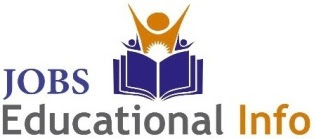






.jpeg)



