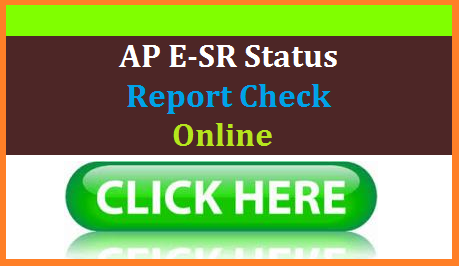AP Teachers E-SR Check Status Online Login @apesr.apcfss.in
How to Check AP Teachers Employees E-Service Book Online Data Entry Status Online ? Know the step by step Process here. www.apesr.apcfss.in is the official website to Upload AP Teachers e-SR Data Online and Check the status of E-Service Register in the official website
Employees To follow Below Steps to complete your e-SR as per G.O99
1. We have to update all entries in our SR Book.
2. Update all those details in the online module in your individual login and make sure that all details are correct. & Scan your Physical SR book and upload it.
3. After entering all details confirm all tabs under ESR confirmation Tab after that you will get final confirmation button.
4. Click on final confirmation button then a pdf will be generated.
5. Go through the pdf and check for mistakes. If any mistakes are there then mark it and contact your DDO to re-open your E-Sr.
6. If there are no mistakes then put your sign on your pdf and get it attested by DDO.
7. Again Scan all the pdf pages and upload it in your login.
(Then your part will be completed)
How to Check E-SR Status Online @apcfss.in
How to Check eSR Status through online How do we get Yes in the Data entry work Started
Step 1: Open eSR official website https://apesr.apcfss.in/Login.do or click the link
Step 2 : Click on Click here to view report which is blinking on the main page
Step 3 : Select and Click on the respective Department which belongs to
Step 4 : Select and Click on the respective District name which belongs to
Step 5 : Select and Click on the respective DDO code which belongs to
Step 6 : Now Check your name in Alphabetical order and check your status
E-SR data Entry Status Report లో data entry started లో No అని చూపిస్తూ ఉంటే ఇంకా మీరు ESR Data Upload work start చేయలేదు అని అర్థం. లేదా మీరు మీ SR కి సంభందించిన Work start చేసినప్పటికీ వివరాలు update చేసినప్పటికీ మీరు వాటిని Confirm చేయలేదు అని అర్థం.
మీరు 100% work పూర్తి చేయకపోయినా work start చేసి update చేస్తూ ఉన్నప్పుడు మీ Login page లో employee Confirmation ని Click చేసి అందులో Personal Information Details ని అలాగే Appointment Details ని Confirm చేసురహే Data Entry Status Report లో Data Entry Started లో Yes అని చూపిస్తుంది ( As per Present Updates available in the Official Website ).
Data Entry Completed Status: అన్ని విభాగాలలో work అంత 100% పూర్తి చేసి Confirm చేసి Final Confirmation చేసినప్పుడు మాత్రమే Yes అని చూపిస్తుంది
DDO Entry Completed Status: 100% work పూర్తి చేసి Final Confirm చేసిన తరువాత సంబంధిత DDO గారు తనిఖీ చేసిన తరువాత Biometric ద్వారా Confirm చేసినప్పుడు Yes అని చూపిస్తుంది
Click here to Check Status Report Online